Help Center
Mock Location Option
Most Android devices have a built-in feature that helps you spoof your location with the ‘Mock location’ option. This feature is designed for developers, so to take advantage of it you need to enable Developer Options. We have prepared a guide to do that - we suggest starting here.
When you select IVPN as a mock location app you enable fake location information to be relayed to the GPS network and your phone network operator. The mock location will match the gateway location you connected to.
Enable Mock Location
To use this feature, go to Settings > System > Advanced > Developer Options and choose Select mock location app option in the Debugging.
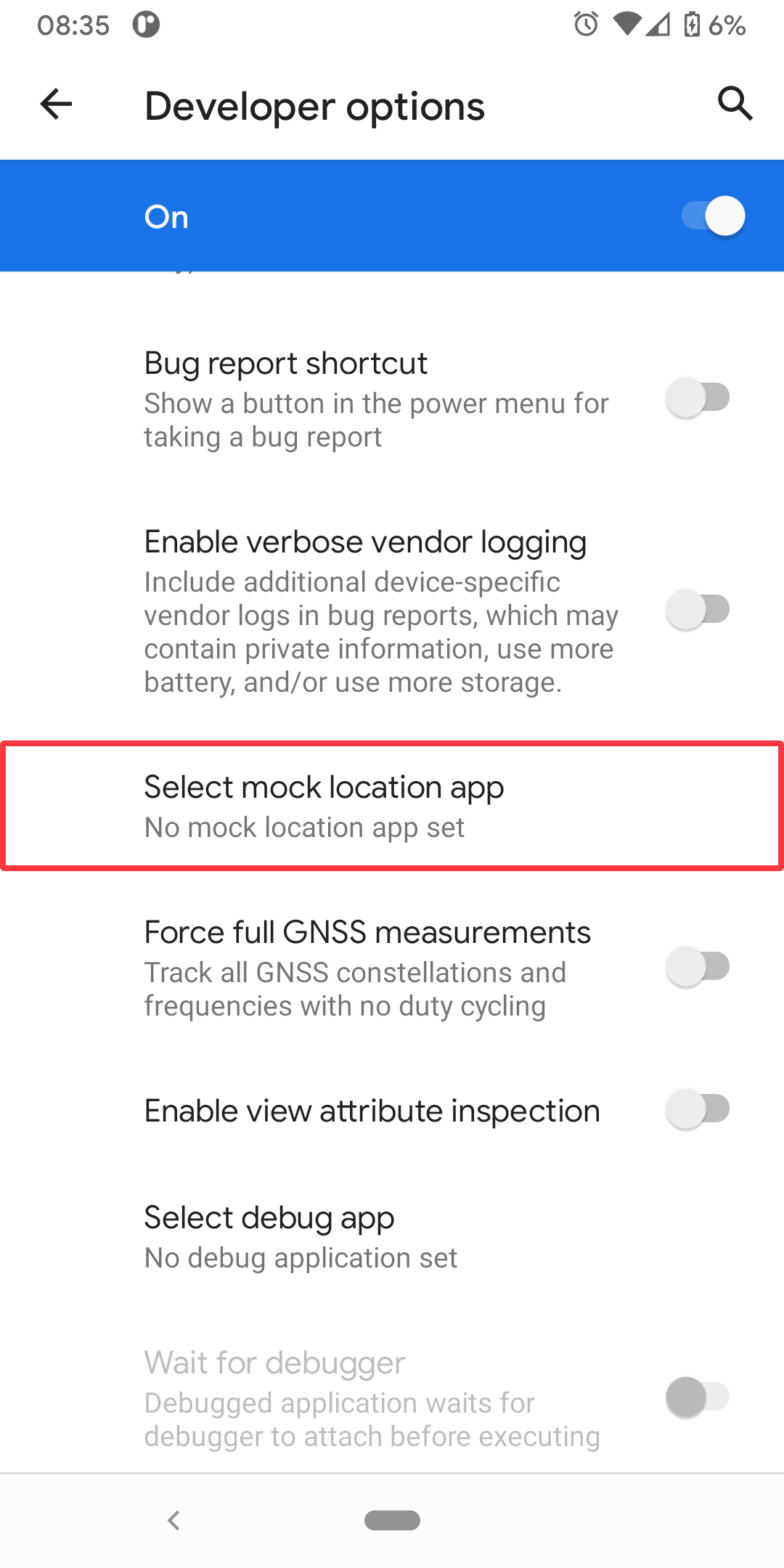
Now choose the IVPN app on the next opened screen.
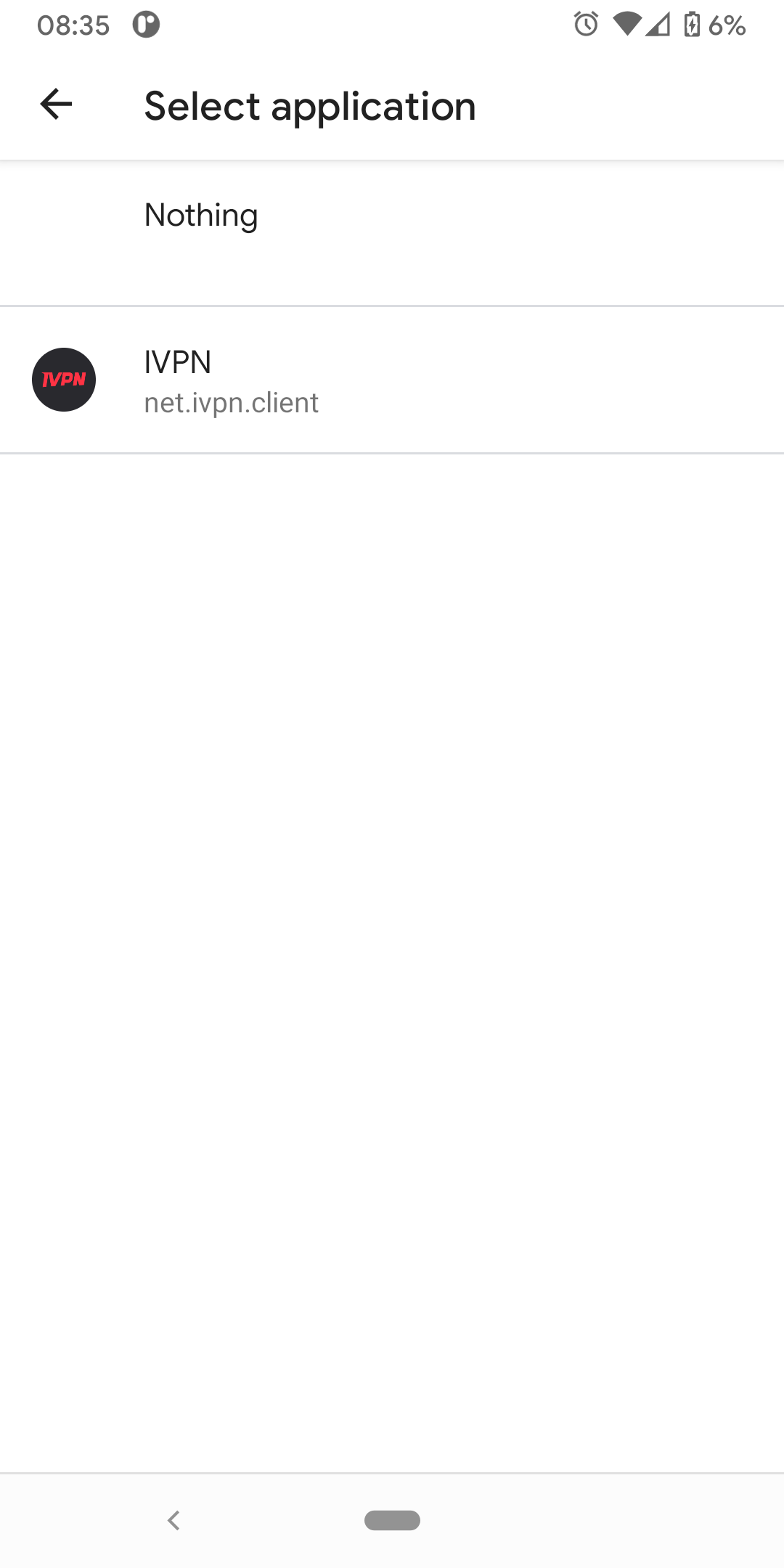
The alternative way to find Select mock location app option is to search for this option in your device’s settings - just like in the screenshot below.
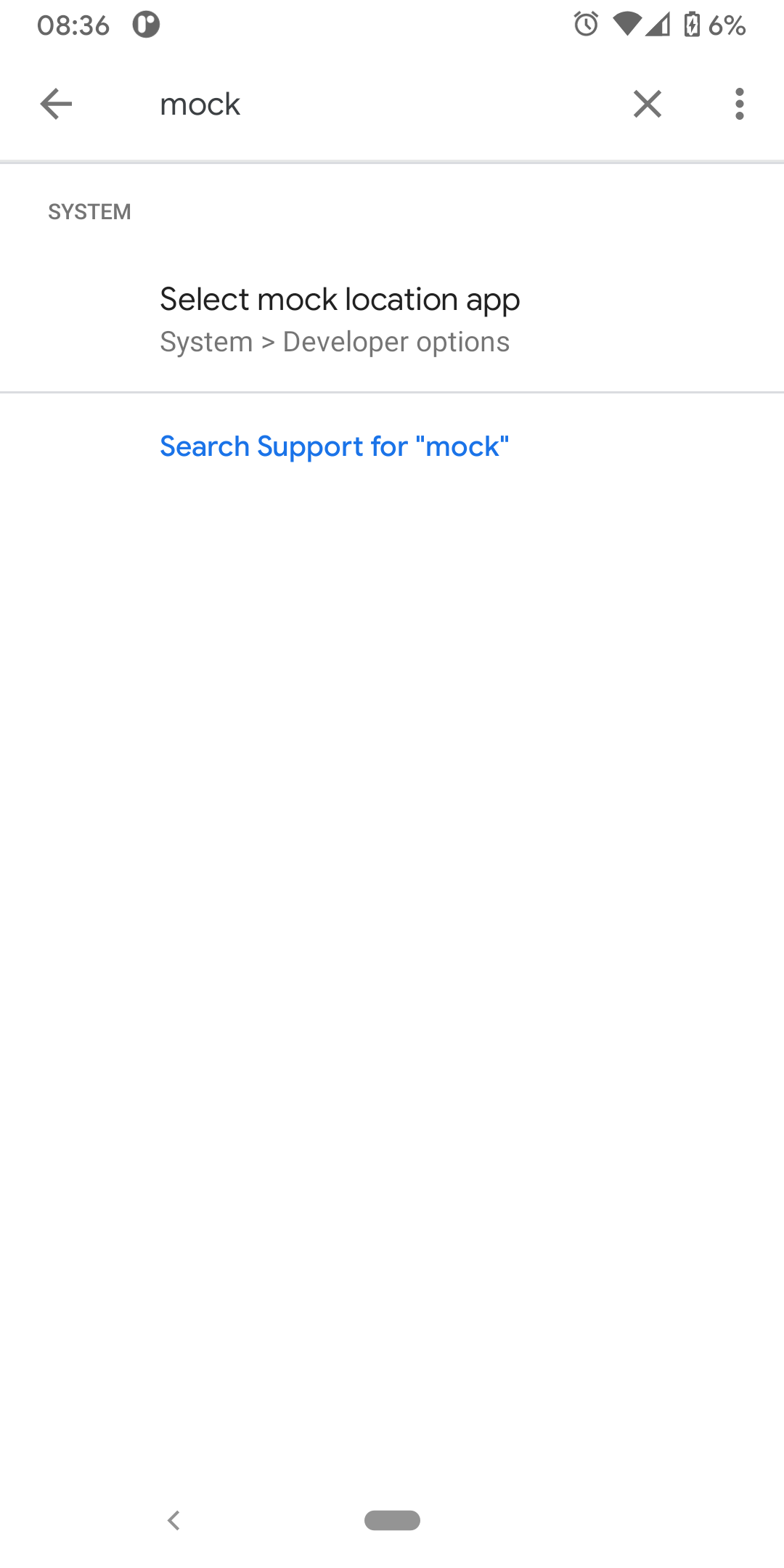
Related Articles
- Developer Options on the Android phone
- IVPN doesn't start on boot
- What permissions does your app require and why?
- Error 424 public key not found
Still have questions?
Get in touch and we'll get back to you in a few hours.
Contact supportInterested in privacy?
Read our latest privacy news and keep up-to-date on IVPN services.
Visit IVPN Blog