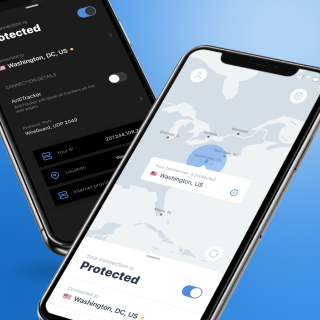Release of revamped IVPN app for iPhones and iPads
Releases By Viktor Vecsei | Posted on September 8, 2020
Today we are releasing redesigned iOS and iPadOS apps for IVPN. This is the first milestone in our project of rebuilding our applications for better usability and user experience.
Why have we opted for redesign? There are specific aspects of the apps we aimed to improve:
- Easier controls accessible right in the main screen
- Better visual overview of connection status and location
- Smoother setup process and account management within our apps
Let’s see how these needs translated into the revamped version of our iOS and iPadOS apps:

A pull-up control panel is accessible from the main screen, providing a seamless way to select servers (including multi-hop), switch between protocols, or toggle AntiTracker.

An interactive map helps with picking a new location and verifying it after connection. The app displays the new public IP address.

A dedicated account screen helps grabbing your username, serving as a sole identifier. A QR code enables quicker setup on other devices.
iOS and iPadOS apps for IVPN are open source. You can review the source code and contribute on our GitHub page.
The release of a new Android app is the next step for the project, followed by desktop apps on Linux (with a GUI), macOS and Windows.
We welcome any feedback on the new app versions - please contact us to share your experience.
IVPN Staff
Suggest an edit on GitHub.